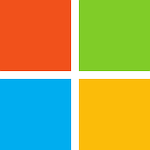VBAで画像を挿入することができますが、単純にセル幅に合わせて画像サイズを変更すると、縦長や横長の画像として挿入されます。
縦横比を維持したまま、画像を挿入する方法についてついて記載します。
VBAのマクロ機能を使用して画像サイズを調整する
ダブルクリックしたセルに画像を挿入するサンプルプログラムを記載します。
サンプルプログラムでは、ダブルクリックしたセルが結合セルの場合のみファイル選択画面を表示しています。
JPEG画像を貼り付ける場合にShapeRangeプロパティでは
幅と高さが正確に取得できない為、AddPictureで画像の幅と高さを調整しています。
サンプルプログラム
Option Explicit
Private Sub Worksheet_BeforeDoubleClick(ByVal Target As Range, Cancel As Boolean)
'セル選択判定
'条件①結合セル②セル高さ100以上③セル幅100以上
If Target.MergeCells And Target.Height >= 100 And Target.Width >= 100 Then
Cancel = True
'画像挿入
Call PasteImage(Target)
End If
End Sub
Option Explicit
Public Sub PasteImage(ByVal Target As Range)
Dim fileNm As String
Dim shp As Object
Dim rng As Range
Dim myRange As Range
Dim pWidth As Single
Dim pHeight As Single
Dim pLeft As Single
Dim pTop As Single
Dim mWidth As Integer
Dim mHeight As Integer
Dim rX As Single
Dim rY As Single
Dim objShape As Shape
'画像選択
fileNm = Application.GetOpenFilename _
("jpg bmp tif png gif,*.jpg;*.bmp;*.tif;*.png;*.gif", , "画像の選択", , False)
If fileNm = "False" Then
MsgBox "画像を選択してください"
Exit Sub
End If
'セル内の画像削除
For Each shp In ActiveSheet.Pictures
Set rng = Range(shp.TopLeftCell, shp.BottomRightCell)
If Not (Intersect(rng, Selection) Is Nothing) Then
shp.Delete
End If
Next
mWidth = 3 '左右余白
mHeight = 3 '上下余白
Set myRange = Target
Application.ScreenUpdating = False
'表示位置の取得
With ActiveSheet.Pictures.Insert(fileNm).ShapeRange
'左上隅の位置取得
pLeft = .Left
pTop = .Top
'一旦画像を削除する
.Delete
End With
'画像サイズの取得
Set objShape = ActiveSheet.Shapes.AddPicture( _
Filename:=fileNm, _
LinkToFile:=False, _
SaveWithDocument:=True, _
Left:=0, _
Top:=0, _
Width:=0, _
Height:=0)
With objShape
.LockAspectRatio = msoTrue
.ScaleHeight 1, msoTrue
.ScaleWidth 1, msoTrue
'画像サイズをセルの幅、高さに合わせる
rX = myRange.Width / .Width
rY = myRange.Height / .Height
If rX > rY Then
.Height = .Height * rY - mHeight
.Width = .Width - mWidth
Else
.Height = .Height - mHeight
.Width = .Width * rX - mWidth
End If
pWidth = .Width
pHeight = .Height
'表示位置をセルの幅、高さに合わせる
pLeft = pLeft + (myRange.Width - .Width) / 2
pTop = pTop + (myRange.Height - .Height) / 2
'一旦画像を削除する
.Delete
End With
'画像の貼り付け
Set objShape = ActiveSheet.Shapes.AddPicture( _
Filename:=fileNm, _
LinkToFile:=False, _
SaveWithDocument:=True, _
Left:=pLeft, _
Top:=pTop, _
Width:=pWidth, _
Height:=pHeight)
Application.ScreenUpdating = True
End Sub