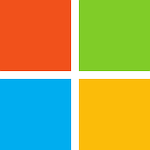PDF出力時の「LicenseException」対応方法
環境
ActiveReports for .NET 7.0J
言語:C#
設定
Active ReportsでPDF出力する場合、ライセンスファイル(licenses.licx)に
「PDFエクスポートフィルタ」のライセンス文字列を追記する
GrapeCity.ActiveReports.Export.Pdf.Section.PdfExport, GrapeCity.ActiveReports.Export.Pdf.v7 ※セクションレポートの場合